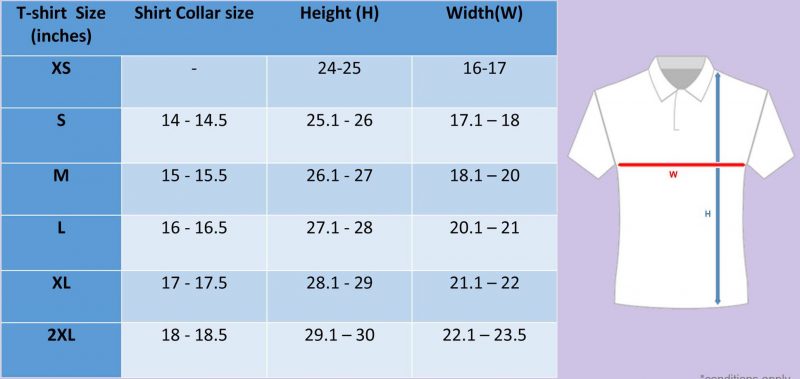Please follow the instructions below to make your payment with FriMi
- On your FriMi app, click Pay, enter the order amount, and click the QR code option
- Scan our QR code, and confirm

If you’re ordering on mobile, contact us through one of the following ways and we will send you a payment request to your FriMi app.
- Email [email protected]
- SMS/WhatsApp/Viber/LINE/imo/WeChat/Telegram +94 77 141 1919
- DM our Facebook, Twitter or Instagram pages